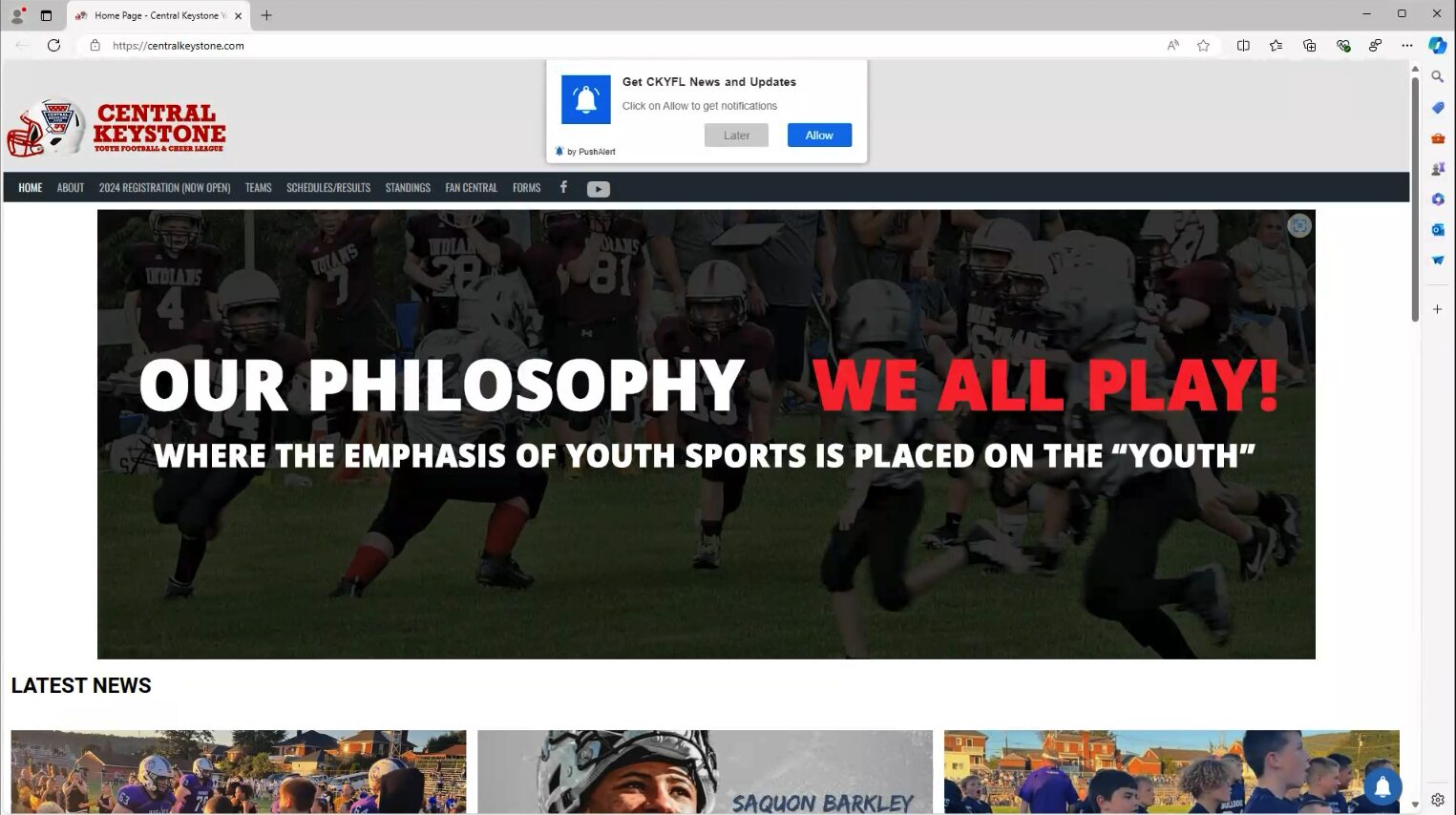In Safari, tap the share button at the bottom of the screen and then tap Add to Home Screen.
When the CKYFL website has been added to your Home Screen, open the new bookmark and tap the blue and white bell in the lower right, or tap Allow in the pop-in that displays at the top of the page.
Or follow the below video for visual instructions.
On Android mobile devices, users can tap the blue and white bell icon in the lower right of the screen, or tap Allow in the pop-in that displays at the top of the screen within 3 seconds of the page loading. Both options can be seen in the below screenshot:
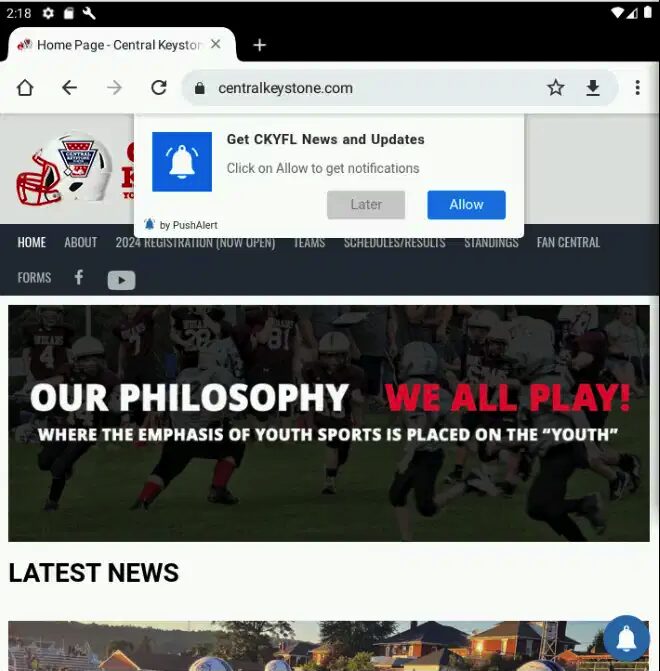
On desktop/laptop devices, users can click the blue and white bell in the lower right, or click the allow button on the pop-in that displays at the top of the screen. This can be seen in the below screenshot: